DID YOU FIND THIS PAGE USEFUL OR SHOULD I CHANGE SOMETHING?
Please let me know -send me an email!
This document is about drilling a hole in the case of the Advanced Port Replicator to allow
for the use of IR enabled devices to work when the notebook computer is "docked".
IT is based on MY Experience is not related to or endorsed or recommended by DELL in anyway!!!!
You May Void your warrantee by doing this and you do so at your OWN RISK!!!
This is the model of docking station that I own:

I dock an Inspiron 8100 with it.
I found out about this on the Dell Forums and I took it upon myself to investigate the
possibility of there being an IR port on the docking station.
It was motivated by the fact that I just got a new cell phone that will synchronize with my
computer and make my life easier. However if I had to undock my computer every time I wanted to sync the phone
It would not be making my life easier.
I am not a computer person - I am computer literate and tool shop literate as well
- but I am just a regular guy trying to keep up.
Enough said - here's what to do:
There are 4 "tab-slots" that the cover fits into.
By pushing against the cover you can see them.
There are Two on the computer side and two on the back side.
By using a small screw driver (or other thin metal object) you can give each clip
a slight push to START it from coming out. Once you have started two of the clips on one side you
can use your hands to work it up a little bit (to keep the tabs from clicking in while you work on the other side).
Do not force these clips they could break - but all in all this pretty easy.
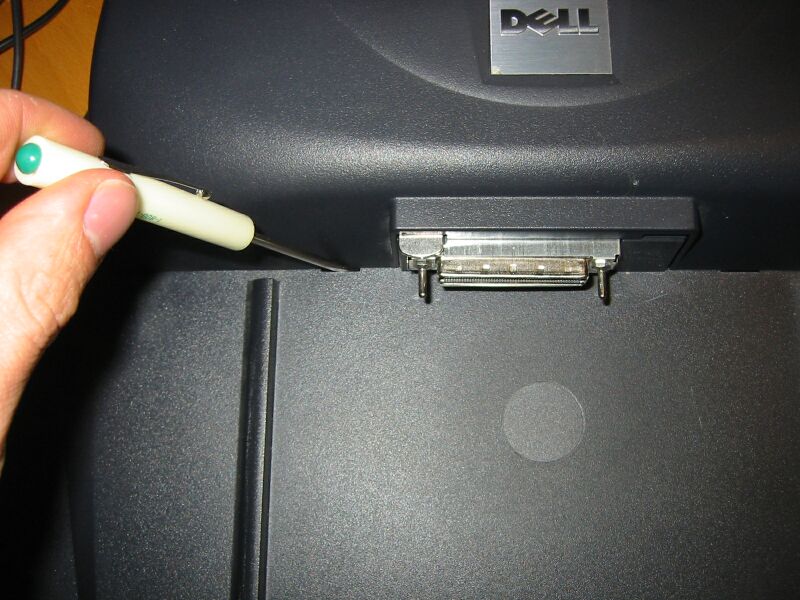
Once the cover is off, the station will look like this:
NOW PLEASE REMEMBER:
THIS IS SENSITIVE COMPUTER STUFF!
Be sure you are not covered in Static Electricity or some other such nonsense.
(If you are not sure just touch the large metal bracket in the center with both hands
This will discharge any static)
AND don't go messin around in there - there is nothing for you to do to the board itself.

Some Other close up shots of the Board:
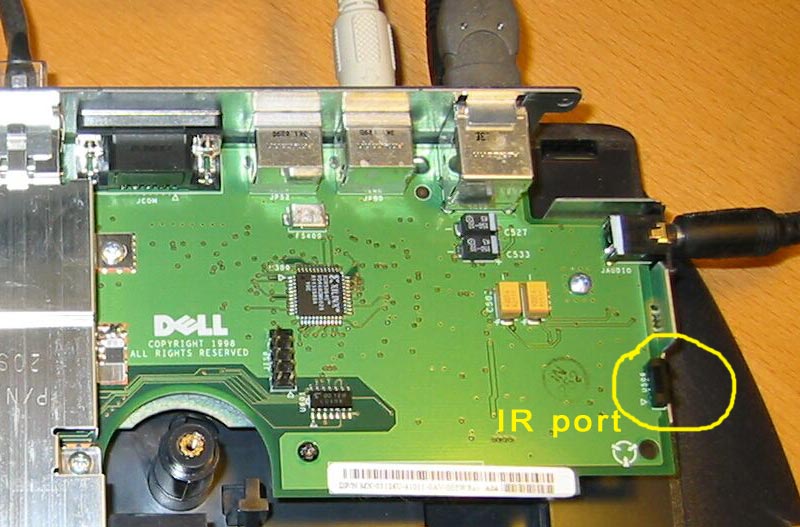
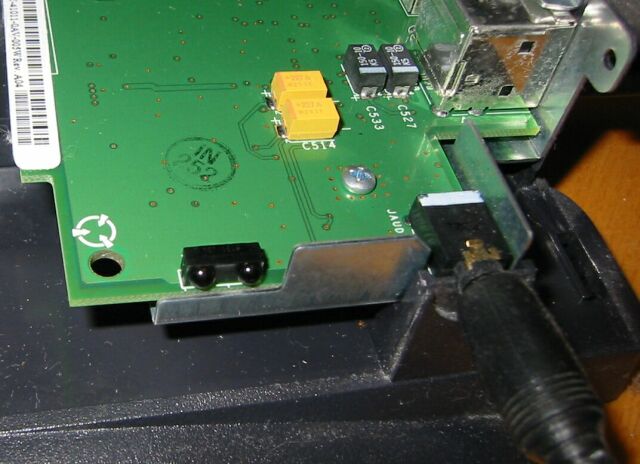
After I figured out that the Docking station had an IR Emitter/Receiver
I was very excited - but first lets make sure that it works.
I Docked my computer (with the cover off the docking station) and tested it with my
new phone - the reason for all this foolishness - and IT WORKED.
(now I had already tested that the phone and computer would communicate
via the IR port when it was un-docked. I didn't have to do ANYTHING for the
laptop to recognize and USE the IR port on the docking station - IT JUST WORKED.)
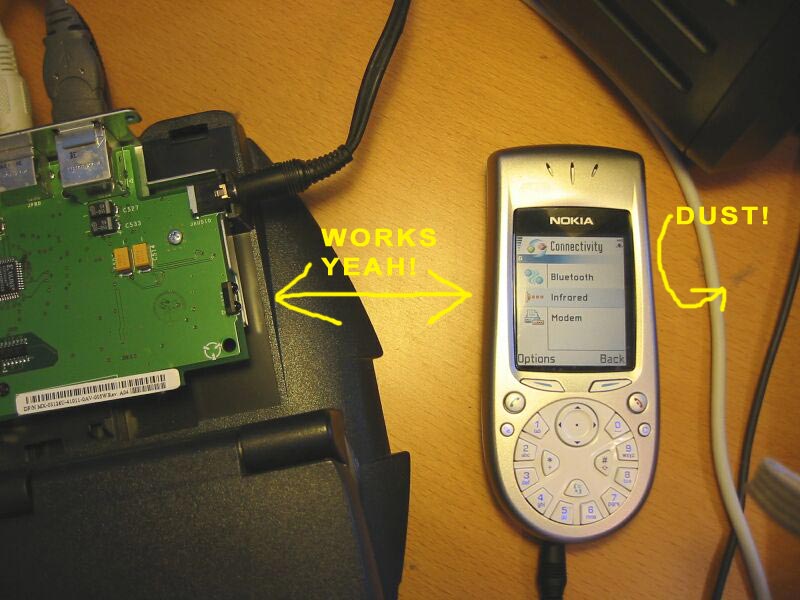
The next part was to Drill a hole in the cover.
- Your on your own here -
I Can tell you that the IR emitter is 3/4 of an Inch UP from the edge of the case and I made my hole just over 1/2 an inch wide.
I drilled three holes in a row and then filed the edges smooth.
I used a real file - but I think a good nail file might work as well.
I tested the fit several times before I was happy
my thinking was "bigger is better" - And a Cover is VERY GOOD idea
see DUST ABOVE and Cover below....
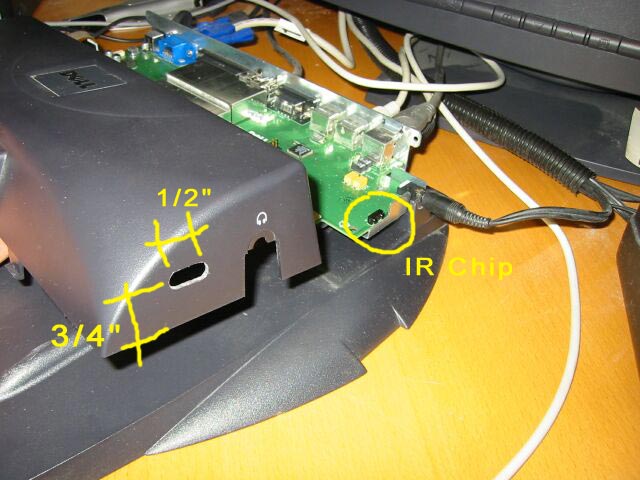
OK so now I have a huge HOLE in my dust free computer "accessory" WHAT SHOULD I DO?
Well I ran to my TRASH CAN and pulled out some of that really cool "I can't get this thing open" packaging,
AND Tested it to make sure that the IR could communicate through it.
(PLEASE BE SURE AN TEST THE PLASTIC YOU CHOOSE - some stuff stops IR)
This is what it looked like before being attacked by my scissors:
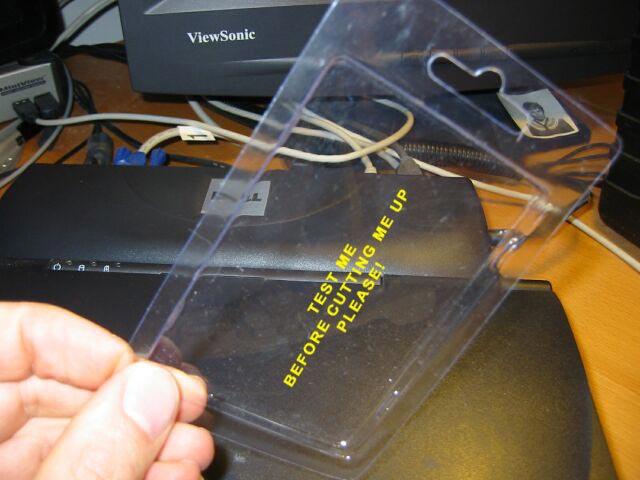
Then a test fit:
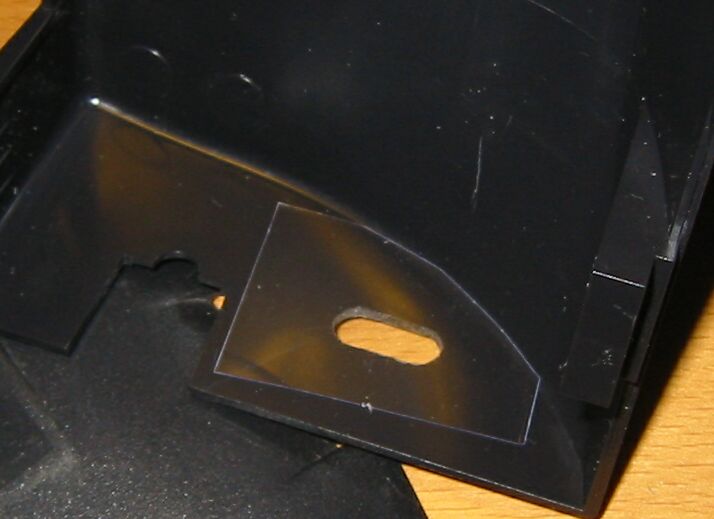
Then some Double sided tape - I had some "good quality" tape cause I use it all the time.
I would NOT use regular old SCOTCH MAGIC TAPE. It will not hold after a while.
This is Scotch Double-Coated Tape #665.
Here it is TAPED IN PLACE - Notice the tape does not cross the HOLE:

(Note: Be sure to Check - then Double check the side you put the tape on
OR else have to do it TWICE - like I did!!!)
And then I snapped the cover Back on and took the worst picture!!!

I Hope it works for you too.
Regards,
SEPP!
DID YOU FIND THIS PAGE USEFUL OR SHOULD I CHANGE SOMETHING?
Please let me know -send me an email!
Please let me know -send me an email!
This document is about drilling a hole in the case of the Advanced Port Replicator to allow
for the use of IR enabled devices to work when the notebook computer is "docked".
IT is based on MY Experience is not related to or endorsed or recommended by DELL in anyway!!!!
You May Void your warrantee by doing this and you do so at your OWN RISK!!!
This is the model of docking station that I own:

I dock an Inspiron 8100 with it.
I found out about this on the Dell Forums and I took it upon myself to investigate the
possibility of there being an IR port on the docking station.
It was motivated by the fact that I just got a new cell phone that will synchronize with my
computer and make my life easier. However if I had to undock my computer every time I wanted to sync the phone
It would not be making my life easier.
I am not a computer person - I am computer literate and tool shop literate as well
- but I am just a regular guy trying to keep up.
Enough said - here's what to do:
There are 4 "tab-slots" that the cover fits into.
By pushing against the cover you can see them.
There are Two on the computer side and two on the back side.
By using a small screw driver (or other thin metal object) you can give each clip
a slight push to START it from coming out. Once you have started two of the clips on one side you
can use your hands to work it up a little bit (to keep the tabs from clicking in while you work on the other side).
Do not force these clips they could break - but all in all this pretty easy.
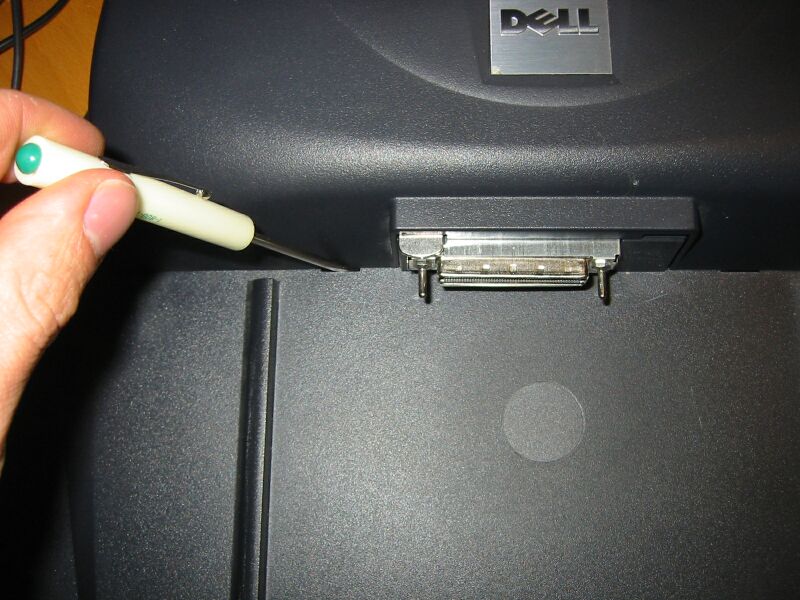
Once the cover is off, the station will look like this:
NOW PLEASE REMEMBER:
THIS IS SENSITIVE COMPUTER STUFF!
Be sure you are not covered in Static Electricity or some other such nonsense.
(If you are not sure just touch the large metal bracket in the center with both hands
This will discharge any static)
AND don't go messin around in there - there is nothing for you to do to the board itself.

Some Other close up shots of the Board:
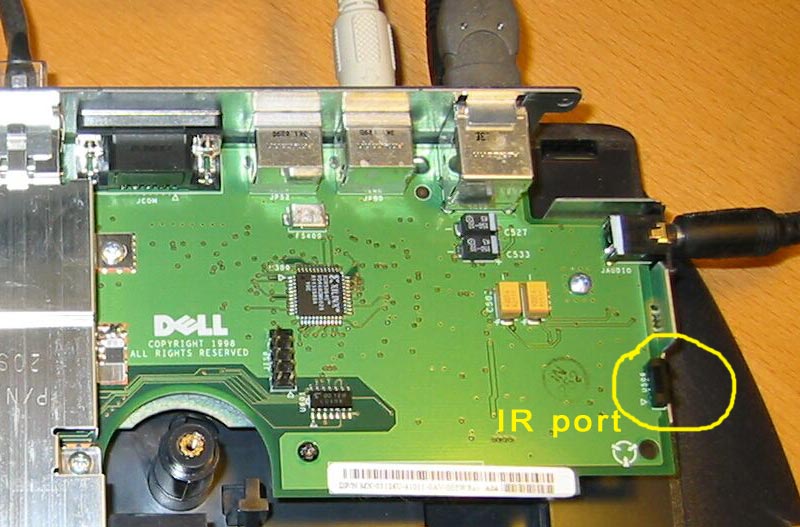
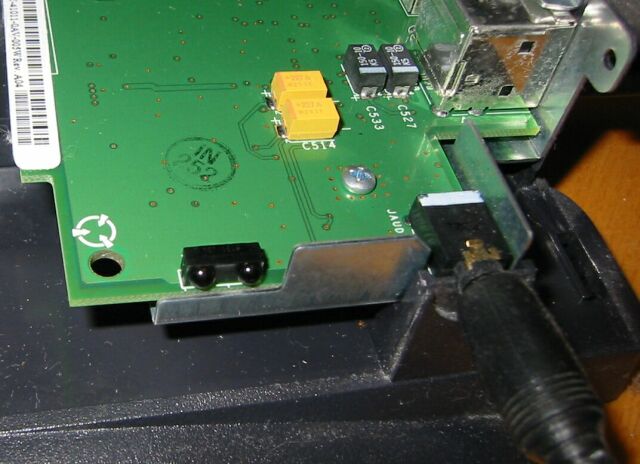
After I figured out that the Docking station had an IR Emitter/Receiver
I was very excited - but first lets make sure that it works.
I Docked my computer (with the cover off the docking station) and tested it with my
new phone - the reason for all this foolishness - and IT WORKED.
(now I had already tested that the phone and computer would communicate
via the IR port when it was un-docked. I didn't have to do ANYTHING for the
laptop to recognize and USE the IR port on the docking station - IT JUST WORKED.)
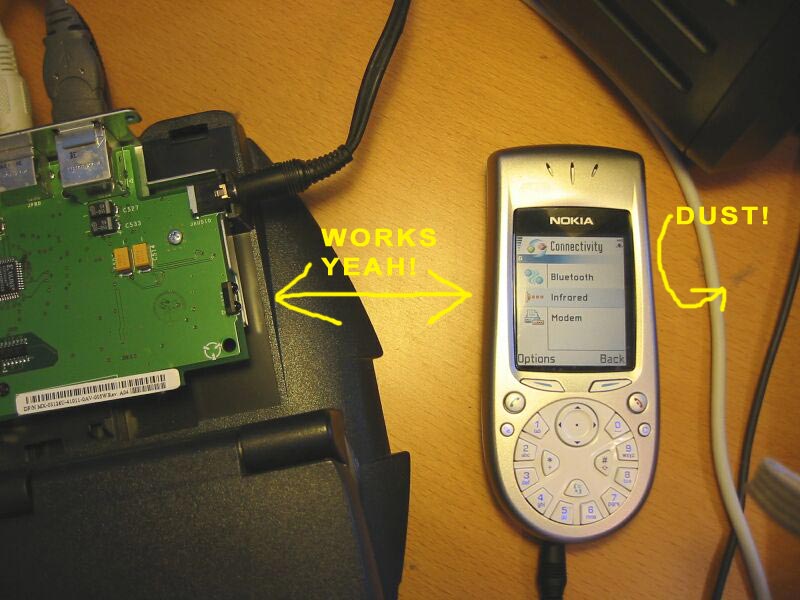
The next part was to Drill a hole in the cover.
- Your on your own here -
I Can tell you that the IR emitter is 3/4 of an Inch UP from the edge of the case and I made my hole just over 1/2 an inch wide.
I drilled three holes in a row and then filed the edges smooth.
I used a real file - but I think a good nail file might work as well.
I tested the fit several times before I was happy
my thinking was "bigger is better" - And a Cover is VERY GOOD idea
see DUST ABOVE and Cover below....
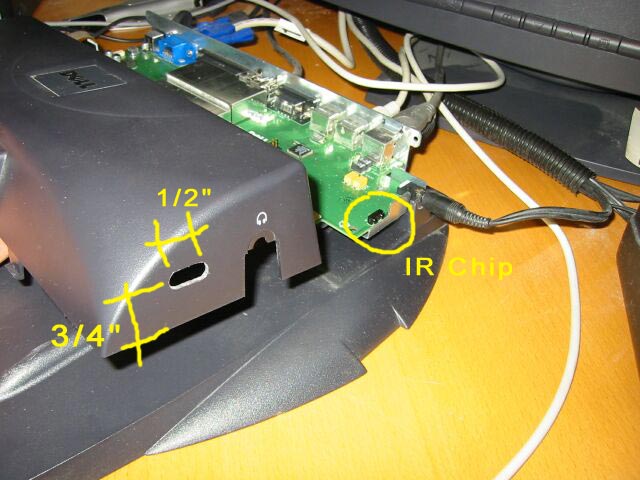
OK so now I have a huge HOLE in my dust free computer "accessory" WHAT SHOULD I DO?
Well I ran to my TRASH CAN and pulled out some of that really cool "I can't get this thing open" packaging,
AND Tested it to make sure that the IR could communicate through it.
(PLEASE BE SURE AN TEST THE PLASTIC YOU CHOOSE - some stuff stops IR)
This is what it looked like before being attacked by my scissors:
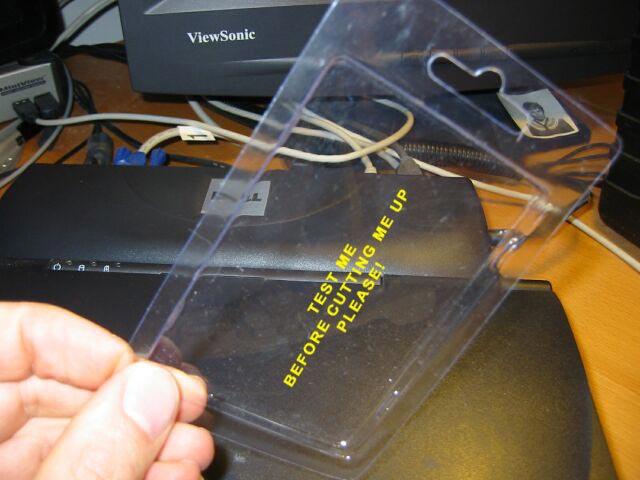
Then a test fit:
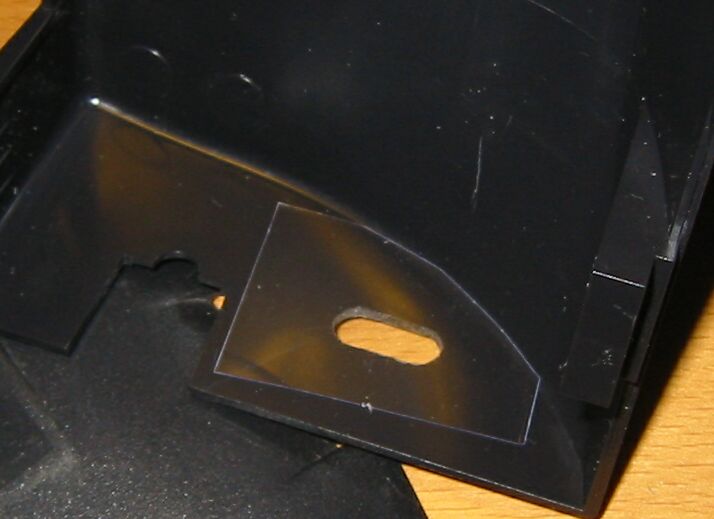
Then some Double sided tape - I had some "good quality" tape cause I use it all the time.
I would NOT use regular old SCOTCH MAGIC TAPE. It will not hold after a while.
This is Scotch Double-Coated Tape #665.
Here it is TAPED IN PLACE - Notice the tape does not cross the HOLE:

(Note: Be sure to Check - then Double check the side you put the tape on
OR else have to do it TWICE - like I did!!!)
And then I snapped the cover Back on and took the worst picture!!!

I Hope it works for you too.
Regards,
SEPP!
DID YOU FIND THIS PAGE USEFUL OR SHOULD I CHANGE SOMETHING?
Please let me know -send me an email!